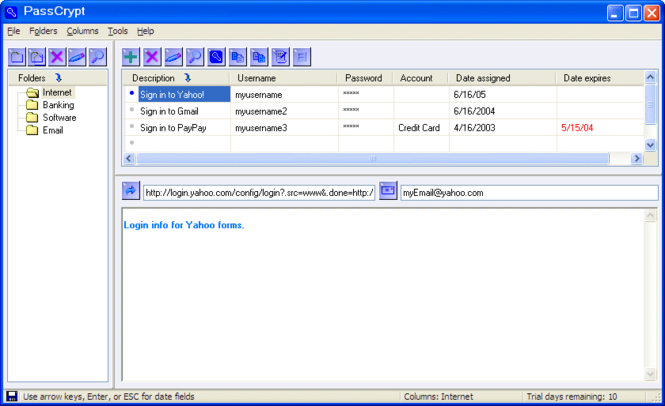PassCrypt 2.1a
PassCrypt 2.1a
PassCrypt is an enhanced password manager that gives quick and secure access to passwords while surfing. Features include military strength encryption, automatic form capture and fill-in, password generation, searching, sorting, and printed reports.
Last update
12 Jul. 2005
Licence
Free to try |
$29.95
OS Support
Windows
Downloads
Total: 1,107 | Last week: 0
Ranking
#516 in
Other Tools
Publisher
Seamist Software Llc
Screenshots of PassCrypt
PassCrypt Publisher's Description
THE PROBLEM:
If you spend any amount of time on the internet, you probably log in to Web sites many times in a day. More and more Web sites require registration to access content, making it increasingly difficult to remember online passwords. Even if you wanted to use the same password for every site (which, of course, you shouldn't), it's impossible because each site has its own requirements. You may be tempted to store Web site passwords on your computer, but this is dangerous without a secure password manager.
THE SOLUTION:
PassCrypt is an enhanced password manager that gives you quick and secure access to passwords and credit card numbers while surfing. Military strength encryption keeps your data safe, and automatic form capture and fill-in makes it transparently easy to use. Automatic form capture and fill in require the use of an IE-based browser, but the quick paste facility can be used with any browser to fill in forms. You can configure the program to lock the database when the screensaver is invoked, or you can manually lock the database using a hotkey or the tray icon.
Database items can be organized data into folders, with each folder displaying on the fields that are relevant to that folder. The contents of the selected folder are displayed in a grid to the right of the folder tree. Color coding shows you when a password has expired. The report writer can print out all passwords or just expired passwords.
Not having to remember online passwords frees you to choose passwords that are more secure but harder to remember. PassCrypt's built-in password generator can create secure or simple passwords, and includes options to satisfy whatever requirements a site may have.
Import and export functions let you load data into other applications, or transfer it to another computer - for example, a work or home machine. Former users of RoboForm can painlessly move their data over to PassCrypt 2 with the Import RoboForm facility.
If you spend any amount of time on the internet, you probably log in to Web sites many times in a day. More and more Web sites require registration to access content, making it increasingly difficult to remember online passwords. Even if you wanted to use the same password for every site (which, of course, you shouldn't), it's impossible because each site has its own requirements. You may be tempted to store Web site passwords on your computer, but this is dangerous without a secure password manager.
THE SOLUTION:
PassCrypt is an enhanced password manager that gives you quick and secure access to passwords and credit card numbers while surfing. Military strength encryption keeps your data safe, and automatic form capture and fill-in makes it transparently easy to use. Automatic form capture and fill in require the use of an IE-based browser, but the quick paste facility can be used with any browser to fill in forms. You can configure the program to lock the database when the screensaver is invoked, or you can manually lock the database using a hotkey or the tray icon.
Database items can be organized data into folders, with each folder displaying on the fields that are relevant to that folder. The contents of the selected folder are displayed in a grid to the right of the folder tree. Color coding shows you when a password has expired. The report writer can print out all passwords or just expired passwords.
Not having to remember online passwords frees you to choose passwords that are more secure but harder to remember. PassCrypt's built-in password generator can create secure or simple passwords, and includes options to satisfy whatever requirements a site may have.
Import and export functions let you load data into other applications, or transfer it to another computer - for example, a work or home machine. Former users of RoboForm can painlessly move their data over to PassCrypt 2 with the Import RoboForm facility.
What's New in Version 2.1a of PassCrypt
automatic form capture and fill-in
Look for Similar Items by Category
Feedback
- If you need help or have a question, contact us
- Would you like to update this product info?
- Is there any feedback you would like to provide? Click here
Popular Downloads
-
 Kundli
4.5
Kundli
4.5
-
 Macromedia Flash 8
8.0
Macromedia Flash 8
8.0
-
 Cool Edit Pro
2.1.3097.0
Cool Edit Pro
2.1.3097.0
-
 Hill Climb Racing
1.0
Hill Climb Racing
1.0
-
 Cheat Engine
6.8.1
Cheat Engine
6.8.1
-
 Grand Theft Auto: Vice City
1.0
Grand Theft Auto: Vice City
1.0
-
 C-Free
5.0
C-Free
5.0
-
 Windows XP Service Pack 3
Build...
Windows XP Service Pack 3
Build...
-
 Iggle Pop
1.0
Iggle Pop
1.0
-
 Grand Auto Adventure
1.0
Grand Auto Adventure
1.0
-
 Ulead Video Studio Plus
11
Ulead Video Studio Plus
11
-
 Zuma Deluxe
1.0
Zuma Deluxe
1.0
-
 Netcut
2.1.4
Netcut
2.1.4
-
 AtomTime Pro
3.1d
AtomTime Pro
3.1d
-
 Tom VPN
2.2.8
Tom VPN
2.2.8
-
 Auto-Tune Evo VST
6.0.9.2
Auto-Tune Evo VST
6.0.9.2
-
 Horizon
2.9.0.0
Horizon
2.9.0.0
-
 Vidnoz AI
1.0.0
Vidnoz AI
1.0.0
-
 Vector on PC
1.0
Vector on PC
1.0
-
 PhotoImpression
6.5
PhotoImpression
6.5